Guide: How to set up Google my business listing

Hey everyone! In this short guide we are describing steps of creating a Google my business listing (GMB). That will help affiliate marketers to understand what kind of information they need to prepare before making a GMB listing. Go to this link https://business.google.com/create or type in Google: create GMB. Press ‘’Add your business to Google’’ and fill in these fields Select your business name and business category. Don’t use brand names if you promote affiliate offers. ’Do you want to add a location customers can visit, like a store or office?’’ You may answer yes or no, we don’t have enough statistics how it affects the promotion of the GMB Select service area or physical address Then, you should add your phone number and your website URL. (To promote our offers you should add your rented phone number and add your landing page URL).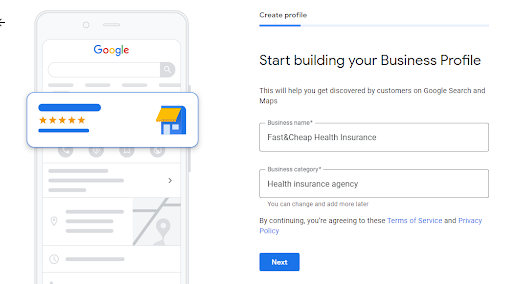
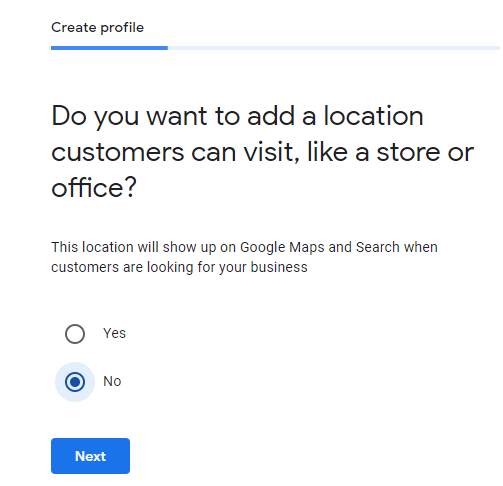
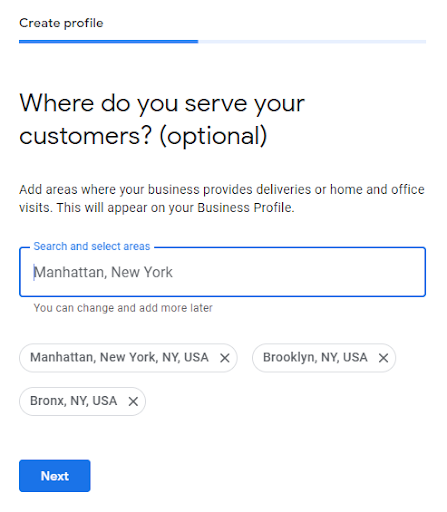
Enter your mailing address to verify your account. You can skip this step and continue to fill out the information about your GMB. Don’t forget to verify it later. Add types of services provided Add your business hours (check working hours from an offer’s rules). Turn on the messaging Add business description, using relevant keywords to your niche Add photos of your business You can claim $500 free advertising credit After this you will see your Dashboard, where you can add some more information or change your old data.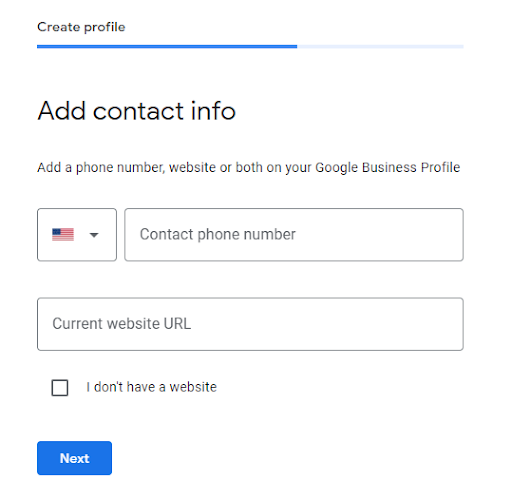
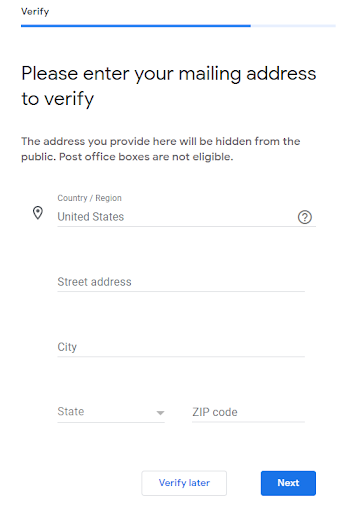
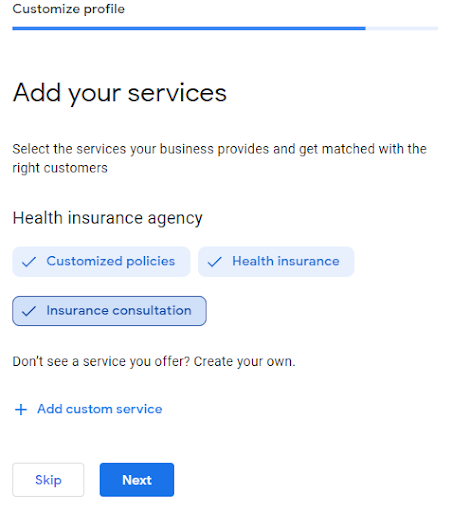
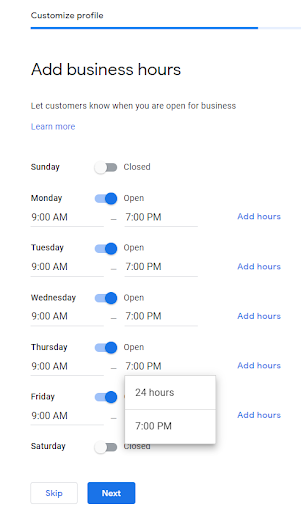
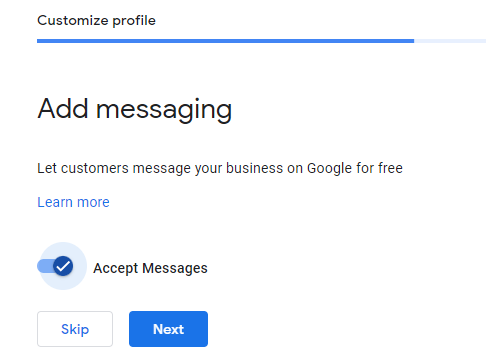
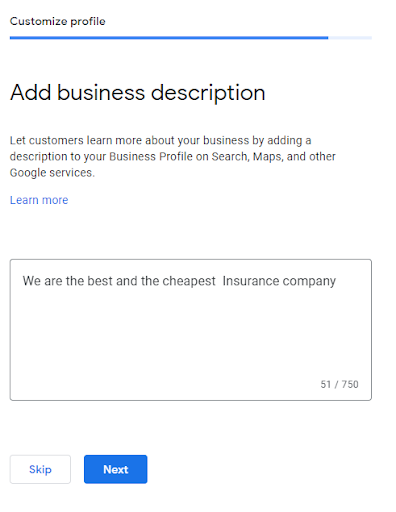

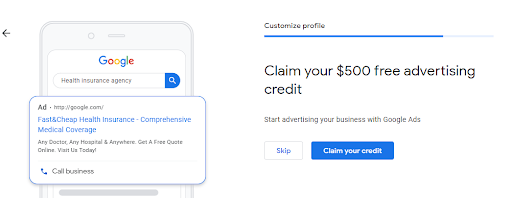
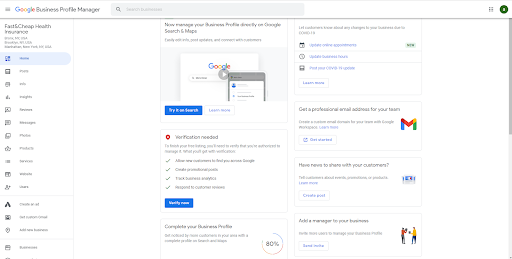


 Marketing Tools
Marketing Tools Fraud prevention
Fraud prevention Automatization
Automatization Lead generation
Lead generation Payouts
Payouts Support
Support

